Amazon Business for FSU
The University has created a central Amazon Business account for the FSU community. FSU’s new Amazon Business account will offer the familiar marketplace user experience that personal shoppers have enjoyed for years, where you can register for an FSU Amazon Business account, add your P-Card information, and shop for items not offered by our contracted suppliers. Features of the program include:
- Business Prime Shipping --provides FREE Two-Day shipping on Prime eligible items, no matter the order size until December 31st, 2018.
- Automatic tax exempt purchasing on items sold by Amazon.com LLC and participating 3rd party sellers
- Business pricing and quantity discounts on millions of items
- Access to a specialized business only Customer Service team at 866-486-2360
- Beginning October 8, 2018 P-Card purchases with an approved FSU Amazon Business account will no longer require waivers for non-contract items. If you find an item that is restricted and you have researched FSU contract suppliers and cannot find it please contact a P-Card Administrator with Procurement Services. Purchases will be audited to ensure compliance with contract suppliers and privileges may be suspended for FSU’s P-Card and Amazon Business account for violations.
Participating in FSU’s Amazon Business Program
 Please be sure to check the contracts section of the Procurement Services Website (https://procurement.fsu.edu/how-buy/shopping-guide) before purchasing from Amazon or contact Procurement Services. When University Spearmart contracts are not available, Amazon may be utilized. If you have questions, please call 850-644-6850 or e-mail procurement@fsu.edu.
Please be sure to check the contracts section of the Procurement Services Website (https://procurement.fsu.edu/how-buy/shopping-guide) before purchasing from Amazon or contact Procurement Services. When University Spearmart contracts are not available, Amazon may be utilized. If you have questions, please call 850-644-6850 or e-mail procurement@fsu.edu.
 Only employees who are participating in the University's Amazon business account will be authorized to use the University’s sales tax exemption for Amazon purchases. Therefore, employees who would like to purchase from Amazon and are not members of the University's Amazon business account should contact procurement services to determine who should make purchases on their behalf.
Only employees who are participating in the University's Amazon business account will be authorized to use the University’s sales tax exemption for Amazon purchases. Therefore, employees who would like to purchase from Amazon and are not members of the University's Amazon business account should contact procurement services to determine who should make purchases on their behalf.
 No personal purchases may be made from University email addresses in the business account. Personal use or any unauthorized use of the University’s sales tax exemption is prohibited. Non-compliance with this usage may be considered misuse of the FSU P-Card.
No personal purchases may be made from University email addresses in the business account. Personal use or any unauthorized use of the University’s sales tax exemption is prohibited. Non-compliance with this usage may be considered misuse of the FSU P-Card.
How to Get Started:
1. Request an Amazon Business Account
All Amazon Business purchases should be placed through FSU’s centralized FSU Amazon Business account. To access FSU’s Amazon Business account, please email Procurement@fsu.edu with the subject as “Amazon Business”, with your request for your FSU Amazon Business account. Make sure to include your name, department, FSU email address, and have a valid FSU P-Card in your name.
Once processed, you will receive an activation email directly from Amazon.com with the subject line, “Welcome to Amazon Business”. The activation period is time sensitive; please take action as soon as possible. For questions on activating your account, please reference the Registration guide posted here: Registration Guide.
Important note: All previous, stand-alone, Amazon Business accounts must be migrated under the centralized FSU account. Prior to joining the FSU business account, you will need to de-register your existing Amazon business or Amazon corporate account, if applicable, and if it is associated with your FSU employee e-mail address. Please note, the migration of your account will not impact your purchasing process and you will log in using your same user credentials.
 BEFORE you take the following steps to de-register your account, please contact AB-Services@Amazon.Com if one or more of the following is applicable to you:
BEFORE you take the following steps to de-register your account, please contact AB-Services@Amazon.Com if one or more of the following is applicable to you:
- You are on an account with multiple users
- You have workflow approvals established on your account
- You have a shared payment method established on your account
- If you have any other specific features or customizations enabled on your account
 If NONE of the above is applicable to you, please take the following steps:
If NONE of the above is applicable to you, please take the following steps:
- Log onto your Business Account and download an order history report for the past 6-12 months (recommended best practice)
- If applicable, remove all users from the account.
- Click the following link to deregister your existing account
(it will not remove any information on the account, simply the Amazon Business account tag): https://amazon.com/gp/b2b/manage/deregister
Once this process is complete, please email AB-Services@amazon.com and you will be sent an activation email to join the main FSU account. If you remove any users on the account, please include their names in the body of your email.
 If you do not remember your Password, please call Customer Service and ask for a link to reset your Password. Customer Service can be reached at 866-486-2360.
If you do not remember your Password, please call Customer Service and ask for a link to reset your Password. Customer Service can be reached at 866-486-2360.
2. Activate Your FSU Amazon Business Account
-
- Click Accept the Invitation within the “Welcome to Amazon Business” e-mail.
-
- If you do NOT have an existing Amazon account tied to your FSU email address, you will be prompted to enter a name and create a password.
-
- Please be sure to use your full name when completing this form (First Last).
-
- Select Create Account and then select Complete on the following page to complete your account activation and start shopping.
 If your Florida State University email address is already associated with an Amazon.com account:
If your Florida State University email address is already associated with an Amazon.com account:
-
- Click Accept the Invitation within the “W elc ome to Amazon Business” email.
-
- Sign in using the same password that you already use for your existing Amazon.com account.
If you utilize this account solely for University purchases, you can migrate this account, including order history by selecting the right hand option: Use My Existing Account.
If you utilize this account for personal purchases, we recommend changing your existing account to a personal email address in order to prevent your personal purchase history from migrating over to the Business account. When prompted to Choose an Account option, select Create a Separate Account. Update the email on your existing account to a personal, non-work email address. The new email address cannot be associated with an existing Amazon.com account.
-
- Select Confirm and Continue to confirm that you will be using this account for Business purchases only.
-
- Complete your account activation and Start Shopping.
If you cannot remember your password, please call customer service to request a password reset link (866-486-2360)
3. Amazon Terms and Conditions
Users may agree to the Terms and Conditions for accounts, which have been reviewed and agreed to by FSU.
Shopping on FSU Amazon Business
 Allowable purchases on FSU Amazon Business
Allowable purchases on FSU Amazon Business
FSU has established a centralized Amazon Business account to make purchases of items not available through SpearMart and other contracts easier. Through Amazon Business FSU has access to all items available on the standard Amazon.com site, plus additional business-specific items as well as other items.
 FREE TWO-DAY shipping
FREE TWO-DAY shipping
Through FSU’s centralized Amazon Business account, you will have unlimited fast, FREE Two-Day shipping on eligible items until December 31st, 2018. Products eligible for Business Prime Shipping will be designated with a “Prime” logo on the product page and at checkout. Please note, not all shipping speeds are available for all items and all addresses.
 Requesting a Sales Tax Refund
Requesting a Sales Tax Refund
You should not be charged sales tax on an order because the FSU Amazon Business account is setup for tax exempt purchasing. However, in the event tax is charged on a purchase, if your item is sold or fulfilled by Amazon, you can request a tax refund directly from Amazon by calling Amazon Business customer service at 866-486-2360 or auto-exempt@amazon.com . If you purchased your item from a 3rd party seller, go directly to “Orders”, locate the item that was charged tax, and click Contact Seller. Please give the seller two business days to respond.
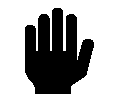 FSU Amazon Business Customer Service
FSU Amazon Business Customer Service
Amazon Business Customer Service can be reached at 866.486.2360.
In order to offer enhanced customer service for our campus colleagues, we would like to hear your feedback on this program. Please call us at 850-644-6850 or email your feedback to procurement@fsu.edu.
Additional Resources
